Online Quick Quote Instructions
Use this option if you only wish to receive an indication.
For instructions to create a Contract, click here.
In the Menu on this page, select "Access MyIDCAcct".
On the Finance Master Home Screen, Select "Agent".
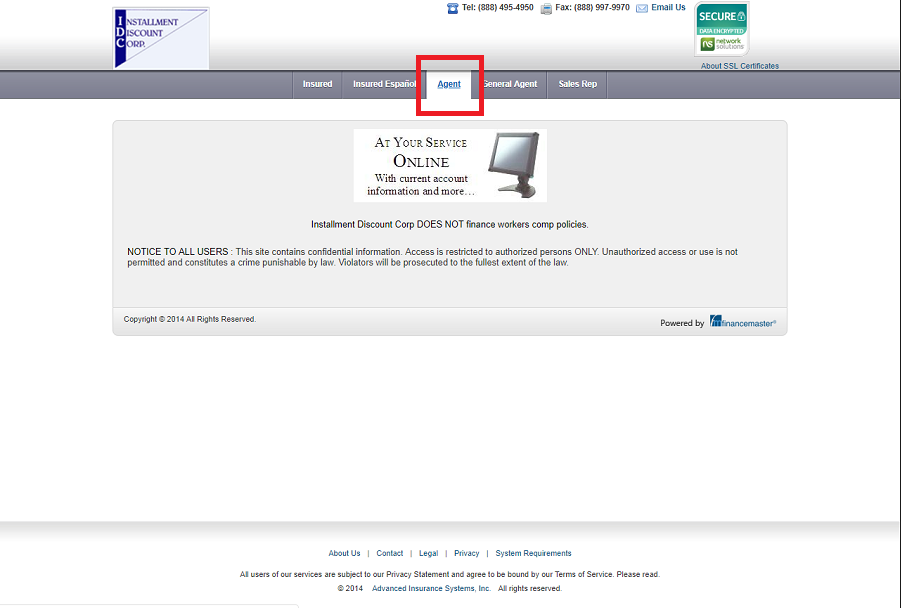
Login using your IDC Agent Code and your password.
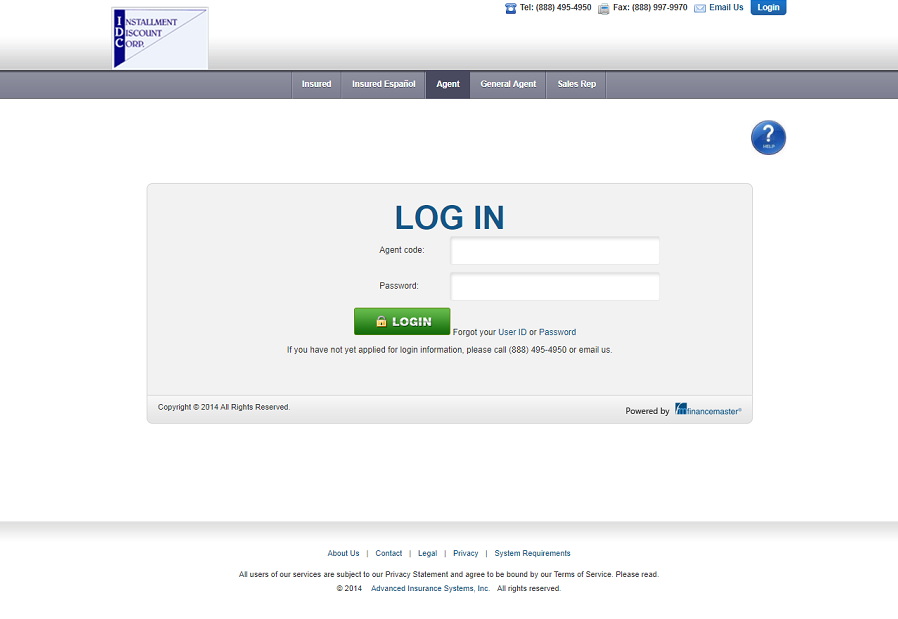
Under "Quotes" on the Menu Bar, select "Create a FAST Quote".
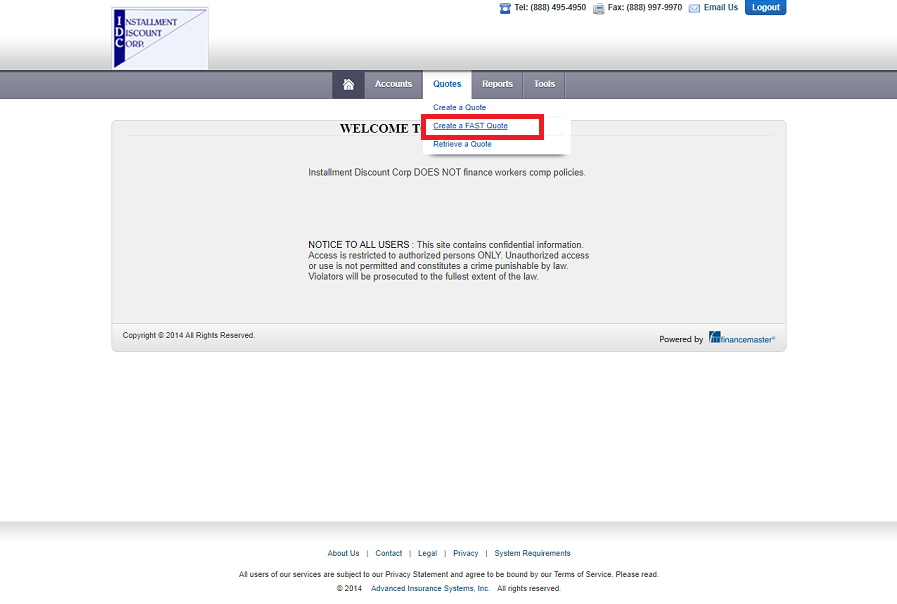
Enter the policy amount including allowable taxes and fees.
Select the Rate Plan based on a Total Premium of less than or greater than $1,000.
Change any other settings if needed.
Select "Save Quote".
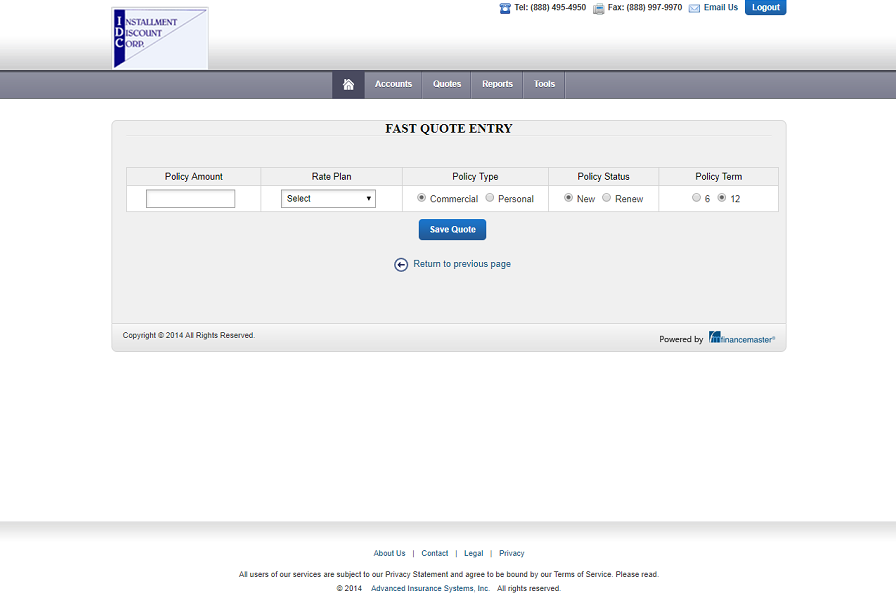
The following screen will display information such as Down Payment Amount, Number of Payments, and Monthly Payment Amount, etc.
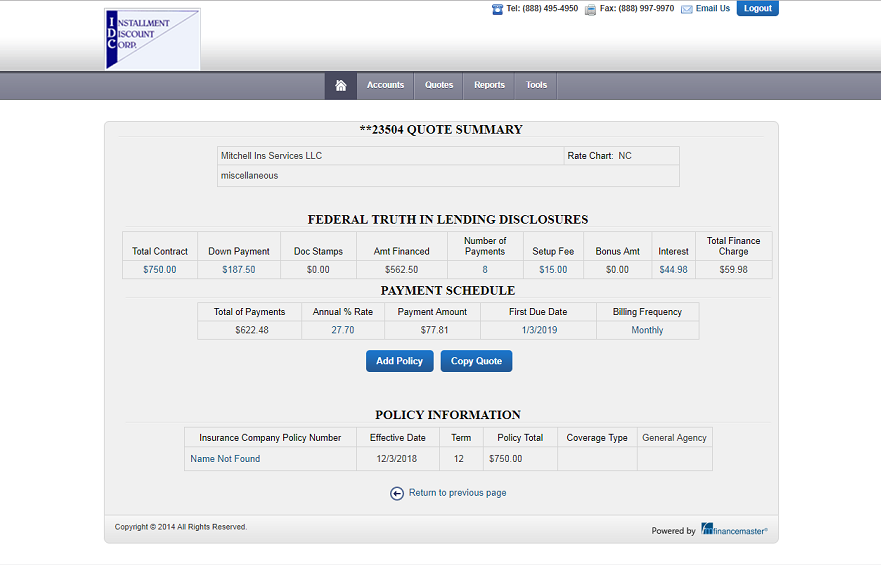
To convert this Quote to a Contract, under "Quotes" on the Menu Bar, select "Retrieve a Quote".
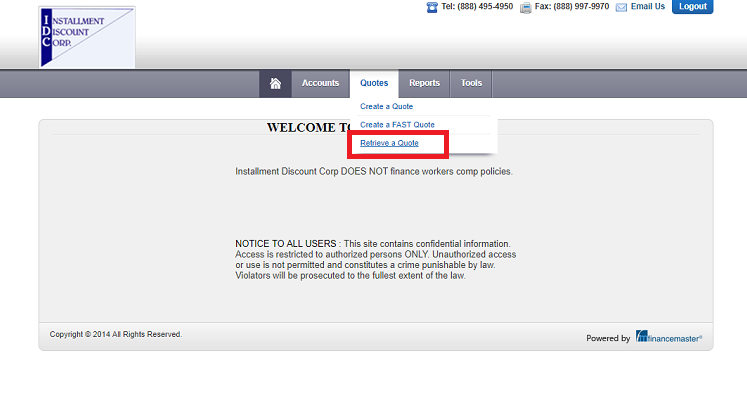
Copyright © 2021 Strickland Insurance Brokers. All rights reserved.